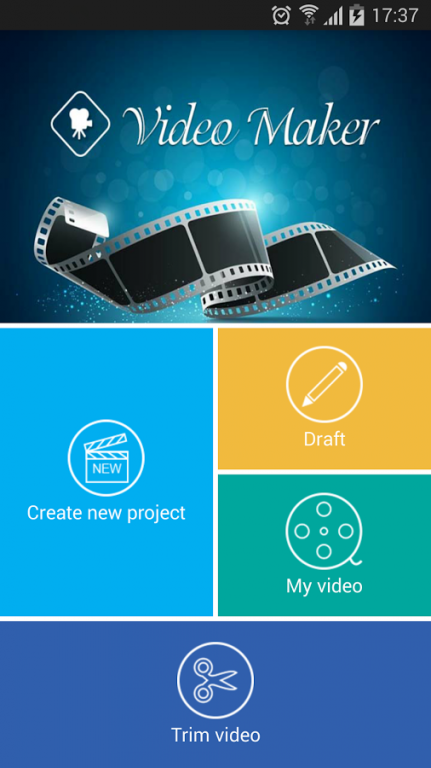Video Maker - Movie Slideshow 1.1.3
Free Version
Publisher Description
Video Maker & Movie Editor automatically turns your video clips and photos into awesome edited movies, it is a perfect video slideshow designed for Android platform. It's completely free!
Create your Video Story and express your passion, excitements, happiness, emotions with beautiful occasion of life. Simply share it with friends and family.
Easily pick your videos/photos/music, Video Maker automatically turns them into beautifully edited movies, completed in minutes.
You don't need professional camera and video editor software. Video editor brings excellent video editing experience to you.
Key features:
- Add video, and photo files quickly and easily.
- You can add text for videos and photos.
- Add beautiful effects to your videos.
- Customize duration of slide as you like,
- Vintage filters and home movie effects turn videos and photos into instant memories
- Adjust the photo orientation.
- Add your favorite music as background music.
- Trim music file as you wish.
- Adjust the background music volume.
- Trim video. It’s extremly fast.
- Easiest UI to create video in a Minutes.
- Preview video show before Creating Video.
- Share via email, SMS or social networks
We are not perfect, we cannot guaranteed it run correctly on all types of device. but we are we are working hard every day to make this app better. Thanks for your support!
More advance features will comming soon.
Enjoy Video Maker!!
About Video Maker - Movie Slideshow
Video Maker - Movie Slideshow is a free app for Android published in the Video Tools list of apps, part of Audio & Multimedia.
The company that develops Video Maker - Movie Slideshow is MiniAndroid. The latest version released by its developer is 1.1.3.
To install Video Maker - Movie Slideshow on your Android device, just click the green Continue To App button above to start the installation process. The app is listed on our website since 2015-09-24 and was downloaded 3 times. We have already checked if the download link is safe, however for your own protection we recommend that you scan the downloaded app with your antivirus. Your antivirus may detect the Video Maker - Movie Slideshow as malware as malware if the download link to movie.videoeditor.videomaker is broken.
How to install Video Maker - Movie Slideshow on your Android device:
- Click on the Continue To App button on our website. This will redirect you to Google Play.
- Once the Video Maker - Movie Slideshow is shown in the Google Play listing of your Android device, you can start its download and installation. Tap on the Install button located below the search bar and to the right of the app icon.
- A pop-up window with the permissions required by Video Maker - Movie Slideshow will be shown. Click on Accept to continue the process.
- Video Maker - Movie Slideshow will be downloaded onto your device, displaying a progress. Once the download completes, the installation will start and you'll get a notification after the installation is finished.